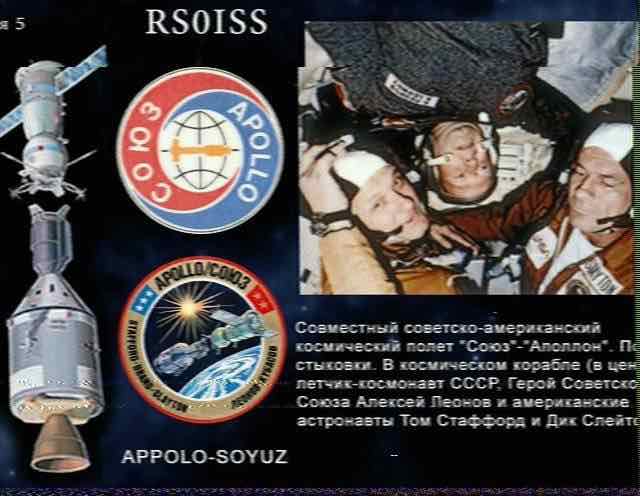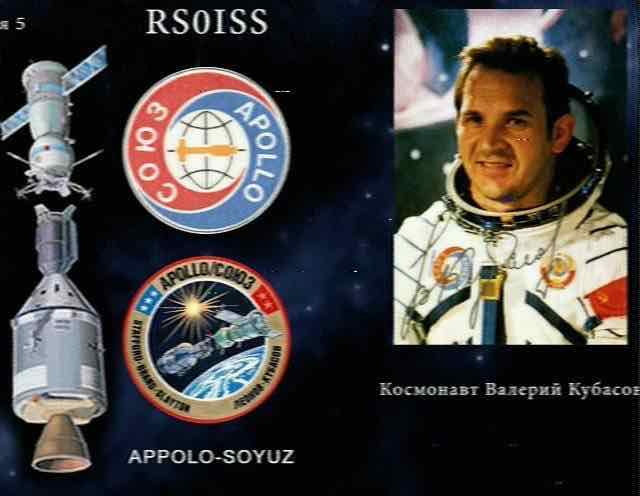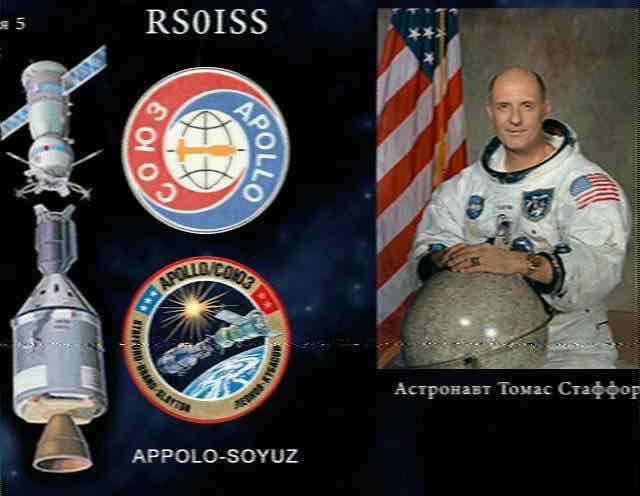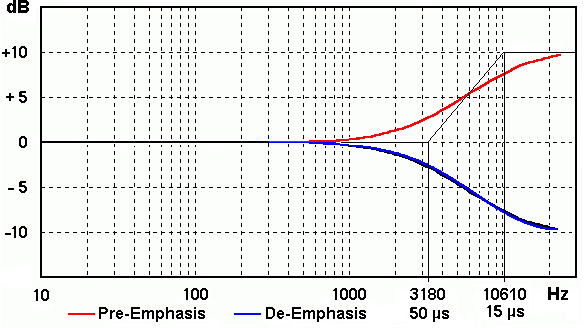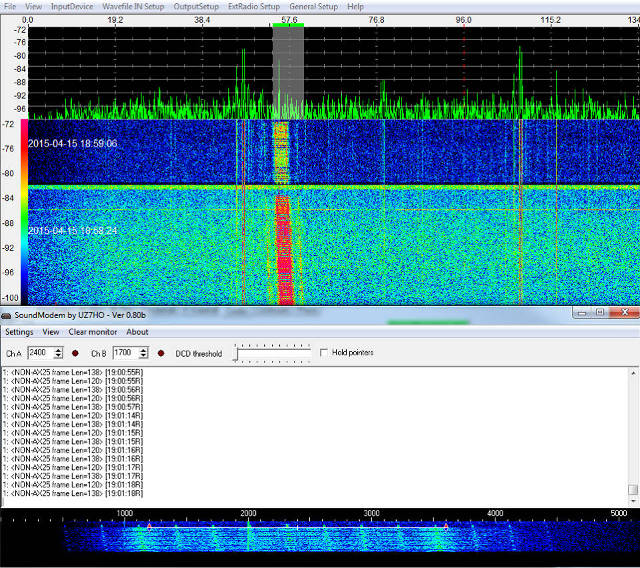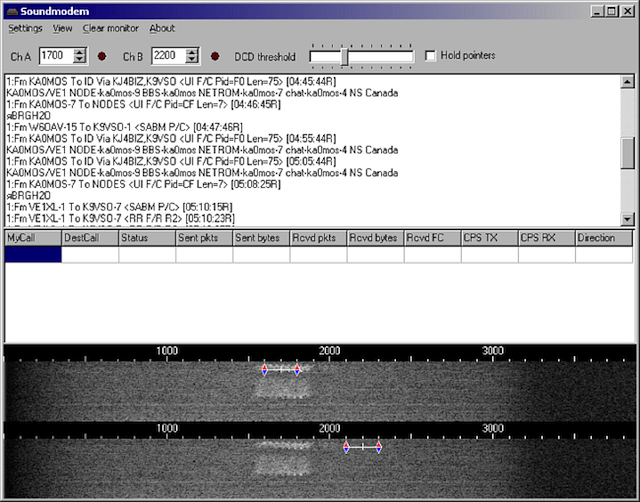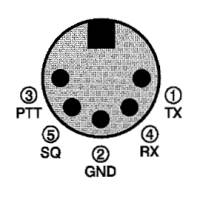Decoding MXL Cubesats with a SDR and Sound-Modem software.
The Michigan Exploration Laboratory (MXL) ground-station software by default wants to connect to a physical TNC. For this connection they use a python based daemon that connects the RS232 TNC interface via a tcp socket on port 12500 to there final ground-station client. This solutions is used with: MCubed, MCubed-2 and GRIFEX.
Many radio amateurs such like myself use a SDR receiver and no longer make use of a physical TNC and therefor I was looking for an alternative way to use there ground-station software. Well the python part can be swapped with another kiss server like the one that comes with the UZ7HO Sound-Modem or Direwolf (that also runs on Linux) solution.
Below a block diagram with the two different ways to connect the ground-station software.
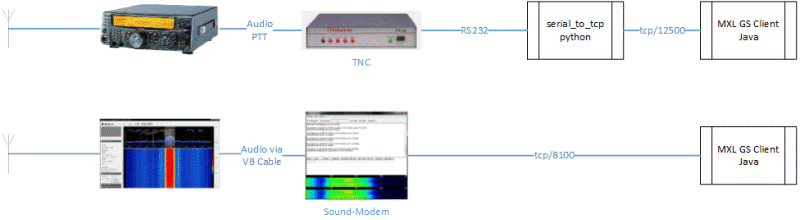
For this to work with a SDR solution, one has to do the following:
Alter the MXL ground-station software configuration file
<path>\MCubed2_GS_Client\config.props radio.1.name=Radio radio.1.address=localhost radio.1.port=8100 radio.1.type=KISS radio.1.tncport=1 client.callsign=(call) client.id=(call)_GS server.address=mxlab.engin.umich.edu server.port=12805
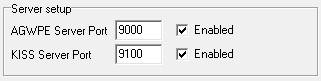 UZ7HO, enable the kiss server option and select a ground-station software corresponding port. Select Settings -> Devices -> Server setup. In this example I used port 9100, default is 8100.
UZ7HO, enable the kiss server option and select a ground-station software corresponding port. Select Settings -> Devices -> Server setup. In this example I used port 9100, default is 8100.
After this you can start your favorite SDR program, redirect the audio to the sound-modem software and start the MXL ground-station JAR (Java Archive) for example mcubed2_gs_client.jar when you want to decode MCubed-2.
This information can also be found at the website from JE9PEL: 9k6 decoding