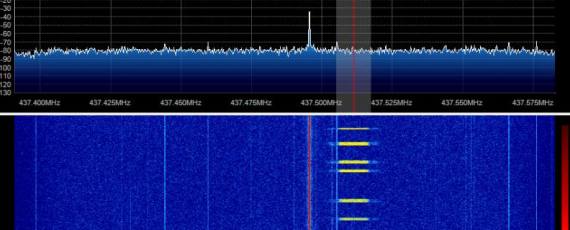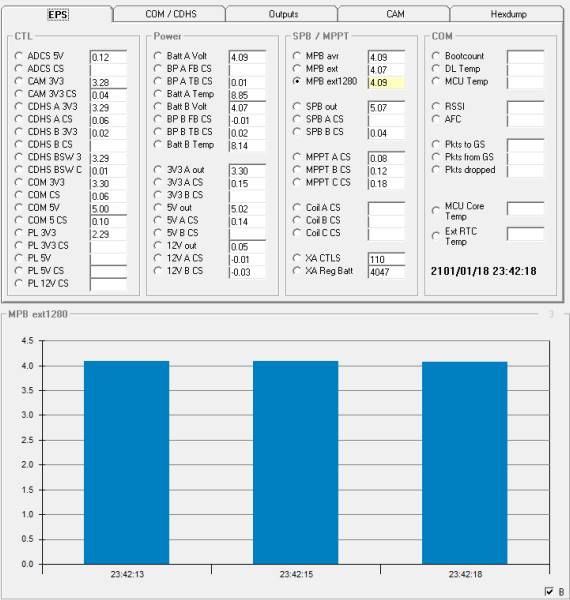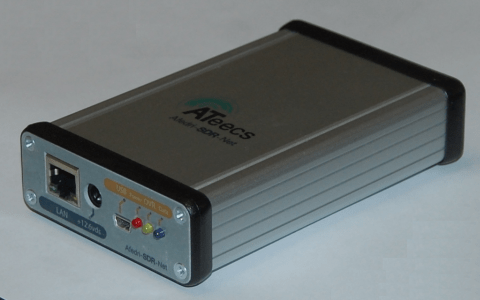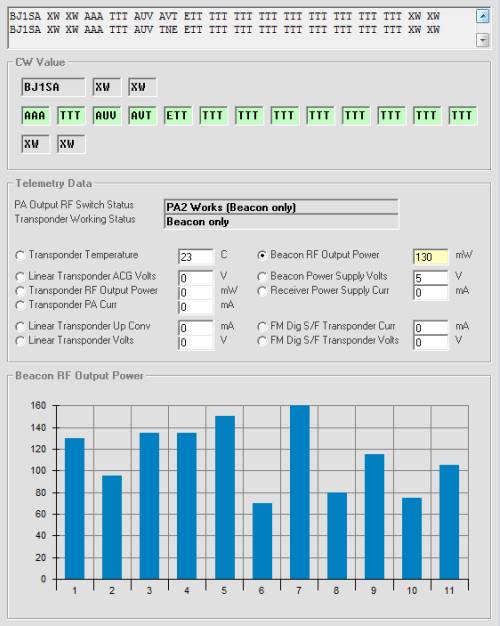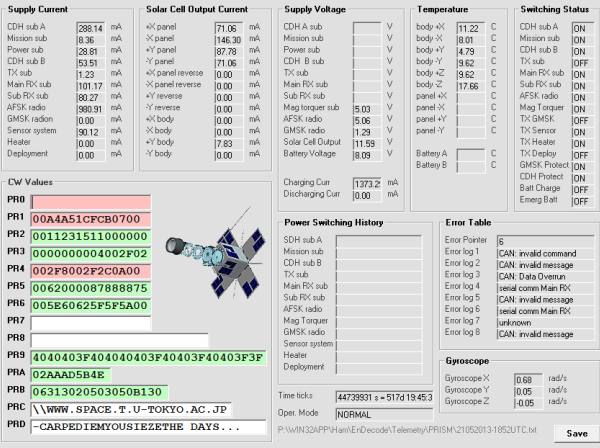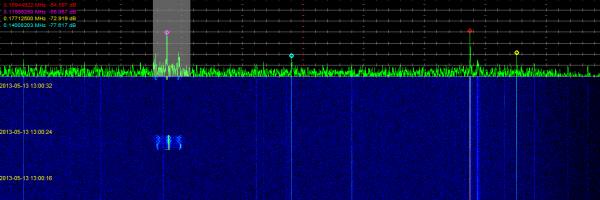21-05-2013 16:15 UTC NO-44
RAW AX25:
1:Fm W3ADO-1 To BEACON Via SGATE
[18:17:20R] T#016,161,161,048,210,214,11111111,0011,1
1:Fm W3ADO-1 To BEACON Via SGATE
[18:20:20R] T#019,093,077,090,132,214,11111111,0010,1
21-05-2013 16:29 HO-68
RAW CW:
BJ1SA XW XW AAA TTT AUV AVT ETT TTT TTT TTT TTT TTT TTT TTT TTT XW XW
BJ1SA XW XW AAA TTT AUV TNE ETT TTT TTT TTT TTT TTT TTT TTT TTT XW XW
BJ1SA XW XW AAA TTT AUV AVE ETT TTT TTT TTT TTT TTT TTT TTT TTT XW XW
BJ1SA XW XW AAA TTT AUV AVE ETT TTT TTT TTT TTT TTT TTT TTT TTT XW XW
BJ1SA XW XW AAA TTT AUV AET ETT TTT TTT TTT TTT TTT TTT TTT TTT XW XW
BJ1SA XW XW AAA TTT AUV TBT ETT TTT TTT TTT TTT TTT TTT TTT TTT XW XW
BJ1SA XW XW AAA TTT AUV A6T ETT TTT TTT TTT TTT TTT TTT TTT TTT XW XW
BJ1SA XW XW AAA TTT AUV TDT ETT TTT TTT TTT TTT TTT TTT TTT TTT XW XW
BJ1SA XW XW AAA TTT AUV AAE ETT TTT TTT TTT TTT TTT TTT TTT TTT XW XW
BJ1SA XW XW AAA TTT AUV TBE ETT TTT TTT TTT TTT TTT TTT TTT TTT XW XW
BJ1SA XW XW AAA TTT AUV ATE ETT TTT TTT TTT TTT TTT TTT TTT TTT XW XW
Decoded data:
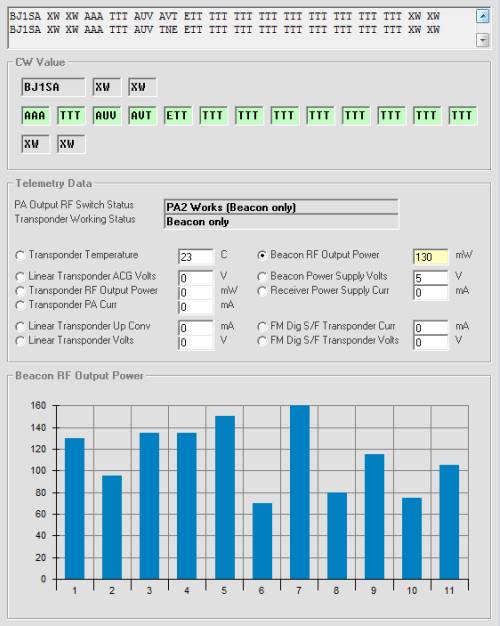
21-05-2013 16:52 UTC PRISM
RAW CW:
PR94040403F404040403F40403F40403F3F
PRA02AAAD5B4E
PRB06313020503050B130
PRC//WWW.SPACE.T.U-TOKYO.AC.JP
PRD-CARPE DIEMYOUSIEZETHE DAYS...
PR000B324A4A420A4A4
PR100A4A51CFCB0700
PR20011231511000000
PR30000000004002F02
PR4002F8002F2C0A00
PR50062000087888875
PR6005E60625F5F5A00
Decoded data:
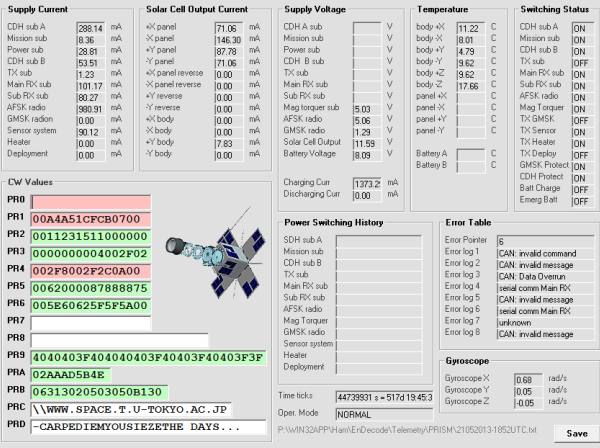
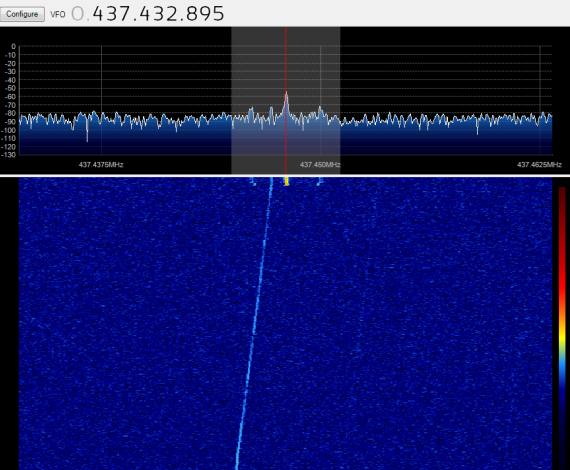

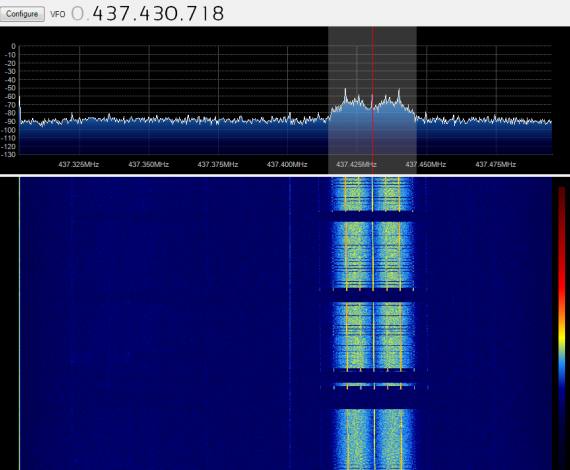
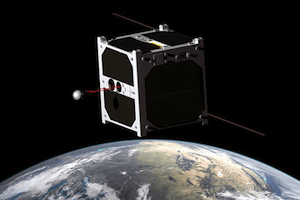 I had a couple of nice ESTCube-1 passes this day and I gave it a try.
I had a couple of nice ESTCube-1 passes this day and I gave it a try.